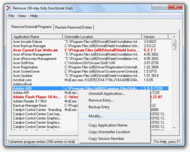Remove is a full-featured uninstaller for uninstalling software and removing program entries from the Windows Add/Remove Programs applet in the Control Panel. In addition to the standard uninstall option, Remove highlights phantom program entries and lets you remove, modify, and backup them. Best of all, Remove gives you the ability to get rid of hidden software, unwanted and partially installed applications, and obsolete program entries.
Publisher description
Remove is a powerful utility for uninstalling programs you no longer want on your computer. You can easily get rid of unnecessary applications, partially uninstalled software, and unwanted Windows components. You are able to uninstall programs that cannot be uninstalled through Add/Remove Programs. In addition to the standard uninstall option, Remove allows you to remove, modify, backup, and restore your Add/Remove Programs list entries. Removing invalid entries is now easier than ever. The newest version of Remove highlights invalid program entries, lists program version numbers, and displays user-friendly application names. It also lets you copy application names, uninstaller locations, and version numbers to the Windows Clipboard. In fact, Remove is more powerful than other uninstallers and Add/Remove Programs list cleaners. Remove can uninstall and remove more software and invalid entries because of its advanced features, such as uninstalling and deleting hidden programs and entries.
Related Programs

USB Safely Remove 5.4.6
USB device manager

Remove Popup 1.0
Remove all those annoying sponsors PopUps.

Remove Old Files 2.12
Automatically delete, move, archive old files.

Remove RDP Trails and History

Spy Hunter - Spyware Remove 3.0
The latest in Spyware Detection and Removal.